So first I took a stock photo of a rainbow trout…
Then I edited it in Pixlr.com/editor…I noticed a thin red line inside the trout, maybe the spine?
Anyways…I would look for thin red lines in the Pond picture…
When I looked at the rainbow trout in Fotoflexer, I noticed a large amount of the whitish Aluminum cholesterol colour…I would look for that in the Pond picture too…
So that is how I found where our new Rainbow trout were hiding…
In the deepest part of our pond, sort of in the middle, I could see a large swath of that whitish pink colour…The cholesterol(aluminum on the grove body part chart)
To confirm, I also saw thin lines of the red…In Pixlr…


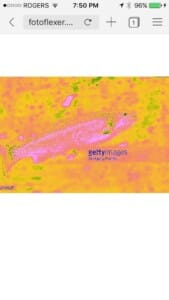

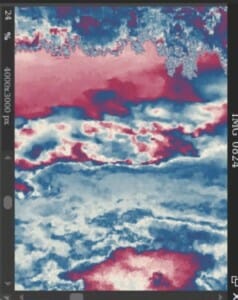

GroveCanada-The art of healinggrovecanada.ca
Here are some notes on how to do NIDI yourself…(non invasive diagnostic imaging)

