
 2 In BASIC:Choose ADJUST[/caption]
2 In BASIC:Choose ADJUST[/caption]
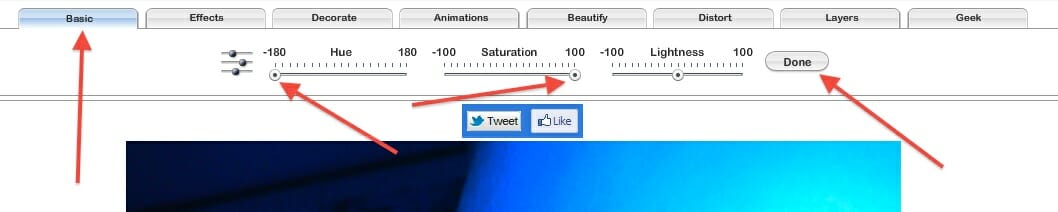
 In EFFECTS:Choose HEAT MAP (Note:Click the MORE button at the top right corner to see more choices including the Heat Map choice)[/caption]
In EFFECTS:Choose HEAT MAP (Note:Click the MORE button at the top right corner to see more choices including the Heat Map choice)[/caption]
 Choose COLOR ROTATE in EFFECTS (to the left a bit of the Heat Map choice in horizontal choices bar) [/caption]
Choose COLOR ROTATE in EFFECTS (to the left a bit of the Heat Map choice in horizontal choices bar) [/caption]
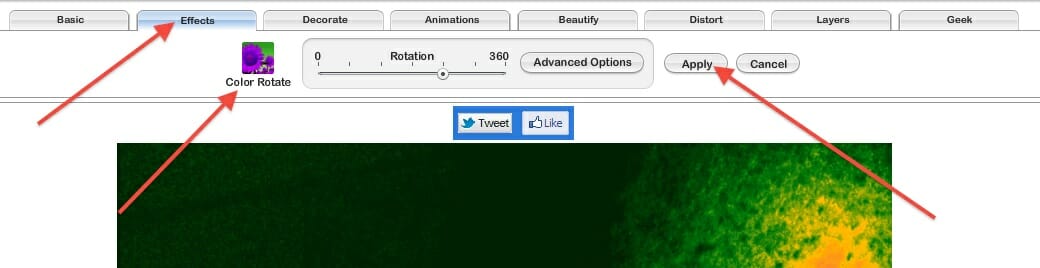 APPLY (Color Rotate)[/caption]
APPLY (Color Rotate)[/caption]
 Your resulting picture in Fotoflexer.com, what the colours represent…
Your resulting picture in Fotoflexer.com, what the colours represent…

The free book DIY Cancer repair Manual explains the colours better…
How to look for the presence of cancer in Lunapic.com
Tracking size change using Pixlr.com/editor
Videos with the three edits, step by step…NIDI (it is called)…
All 3 NIDI methods on one page!( size, chemistry, cancer)

Michele Johnson
Your NIDI methods are what I want to read about next, Sari. I would like to send you a picture. I only have the camera that is in my cell phone. It is supposed to be a decent camera but I have not had much luck getting good pictures using it. If I need to, I will find some one with a regular digital camera to get a shot.